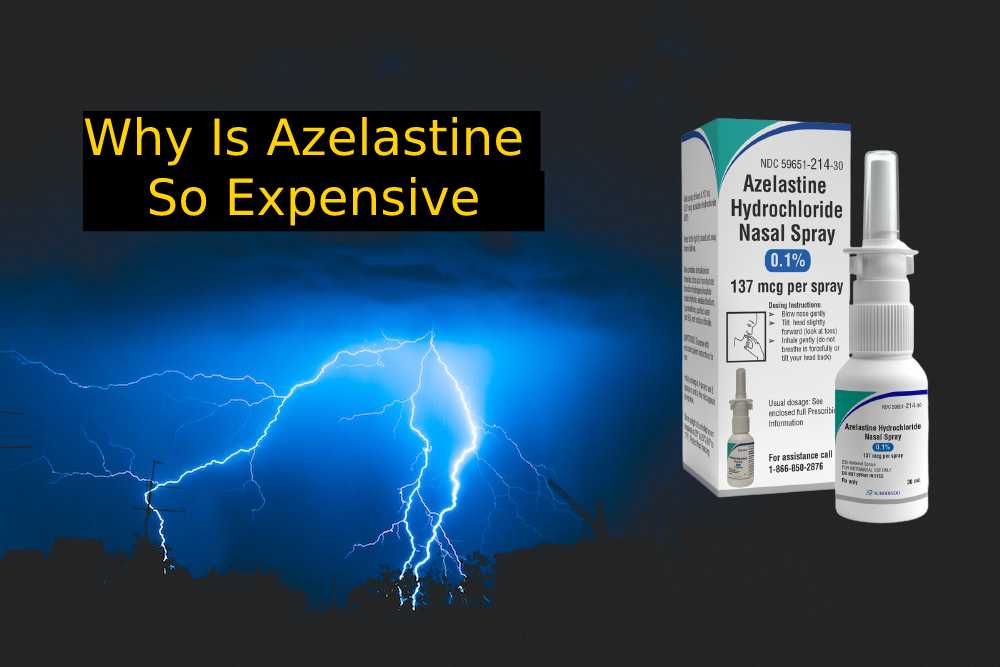No matter whether you are a YouTuber or a website owner, the Adsense login procedure is the same for both people.
Adsense is a great way to earn money through ads. It is the most trusted platform (because Adsense is from Google) and one of the best platforms for running ads.
If you are wondering how to log into the AdSense account then look no further than this guide.
In this article, we will make sure to login into the Adsense account and how to create a new Adsense account if you are not registered.
So, without wasting time, let’s start this tutorial.
Google Adsense:
Adsense is the official platform of Google which provides the facility for publishers to run ads on their websites or YouTube channels after monetizing their property.
In Adsense, you have to create an account or sign up with a Google account, and then you can add your website. After verifying your sites, Google takes a maximum of 4 weeks to approve your site.
If your site has any issues then it needs to be modified according to Google policy guidelines.
If your site is ready for ads and follows the rules and regulations for AdSense then Google will verify your site and you will see a Ready mark next to the site as you can see below screenshot which I have taken from my AdSense account:
I have approved many sites for AdSense in my account and also in my team’s account. From my experience, I have understood some techniques that are useful for getting your site approved quickly without rejection.
Tips For Getting Your Site Approved Quickly:
Here you can follow the below tips to make Google AdSense approve sites for running ads.
It is important to note that after earning $10 in your Adsense account, you will be able to request an address verification pin to verify your address.
After receiving the PIN and verifying it, you have to wait till you reach the payment threshold ($100) to receive your payment through a user-defined payment method.
These are the tips for getting your site approved quickly:
- Create Contact Us, Terms of Services, Disclaimer, About Us, and Privacy Policy page of your website.
- If you are running a blog then make sure that your website has at least 15 articles (25 to 30 will be the best) on your website.
- Make sure your site’s design is simple and easy to navigate. Keep your site SEO optimized with proper link building.
- Make sure your site is accessible and not facing any security issues.
- Never host harmful and illegal content on your website. Always follow E.E.A.T Guidelines If you have such content then delete it.
By following these steps you can get your site approved quickly.
How to create an account on Adsense?
Follow the below steps:
- Go to adsense.google.com/start/.
- Click the “get started” button in the upper right corner of the website.
- Here you can sign up with a Gmail account or you can add a Gmail account by signing in.
- You will be redirected to the AdSense dashboard where you can manage your AdSense profile.
Now, let’s talk about the login procedure
Adsene Login Procedure:
If you have lost your account or you want to log in to a new device then simply follow the below procedure:
- First, sign in with your email ID in Google by which you have created your AdSense account.
- Now, go to adsense.google.com/start/ and click on the get started button.
- Here, choose the account on which you have already created your AdSense account.
- Now, you will be redirected to your account dashboard.
As you can see, you only need your Gmail ID for AdSense login.
Conclusion:
Making money with AdSense is a good idea if you have a high-traffic blog. A low-traffic blog can also generate some revenue but if you don’t know how to log in to AdSense or how to create an account then nothing will benefit you.
If you still face an issue with Adsense login, feel free to tell us in the comment section. We will figure out your problem to help you in solving it.